- How do I cancel a service?
- How can I cancel a series of services (bulk cancellation)?
- How will I know when my cancellation request is confirmed?
- What is your cancellation policy?
- How can I see how much I have in cancelled credits?
- If I cancel and reschedule a service, can I avoid cancellation fees?
- What’s a service change request?
- What all can I change in a service change request?
- How do I submit a change request?
- What happens after I submit a service change request?
- How do I know if my service change request was approved?
- Is there a deadline for submitting a service change request?
- Will I be charged for submitting a service change request?
- What if I need to make multiple changes to my service?
- If I submit a date/time change request on an already scheduled service, can I avoid cancellation fees?
- Can I cancel a service and schedule a brand new service instead of changing the existing one?
- What if Hands N Paws is unavailable for the new date or time I requested?
- Can I change the tasks or pets included in my service after it’s been scheduled?
- Can I make changes to my service on the same day it’s scheduled?
- What if I need to make changes to a recurring service?
- Additional Tips for Service Changes
How do I cancel a service?
To cancel a service with us, please complete the steps below:
- Log in to your client account using your credentials
- Select Schedule
- In the popup window, you may add a reason for cancellation. Please also review our cancellation policy in blue.
- Click Request.
Once you submit your cancellation request, the service will disappear from your schedule.
For further help with cancelling services, click here.
How can I cancel a series of services (bulk cancellation)?
If you wish to cancel a current ongoing series of visits, please contact us. Even though you may think to just cancel the services on your Schedule page, that doesn’t mean the series will cancel. We have to cancel the series, otherwise the system will continue to auto-add services to your schedule.
How will I know when my cancellation request is confirmed?
Once you submit your cancellation request, we will take care of it ASAP and as soon as we do, you will be informed via a confirmation email.
Here’s an example of a cancellation confirmation email:

What is your cancellation policy?
Our service cancellation policy is as follows:
- 100% refund is issued as Account Credit if cancellation is made at least 48 hours prior to the scheduled service(s).
- 50% refund is issued as Account Credit if cancellation is made at least 24 hours prior to the scheduled service(s).
- NO refund is issued for same-day cancellations/less than 24 hour notice.
PLEASE NOTE: Refunds are NOT transferable. Should you be eligible to receive an Account Credit (based on terms above), that amount will be auto-added to your client account and auto-applied to your very next invoice with us.
How can I see how much I have in cancelled credits?
You can view all your account credits by going to Billing > Transactions in your client account. Once there, locate the column Unapplied. If you see any amounts in red, those are credits (whether due to service cancellations, cash payments, etc). Any amounts you have will be auto-applied to future invoices until the Unapplied balance reaches $0.00. Once you’re out of credits, you will be charged as normal (using credit card on file) to pay invoices thereafter.
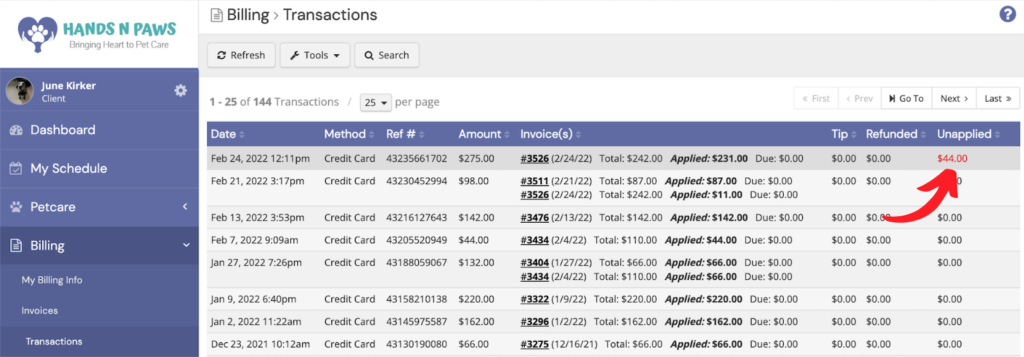
If I cancel and reschedule a service, can I avoid cancellation fees?
It depends on when you cancel the initial service. If you cancel with at least 48 hours notice, you will receive 100% of the service total as a refund into your client account. Then, when you reschedule the service that you cancelled, any and all account credits (amount refunded) will be auto-applied to the invoice for the new service. Please see the terms of our cancellation policy to learn more!
What’s a service change request?
A service change request lets you update the details of a scheduled service. You can submit one for both requested and confirmed services.
- Requested services (marked with a red Requested tag in the service box): Your updates will save right away once you submit them.
- Confirmed services: Any changes will be sent to our team for review and approval. Once approved, you’ll get a notification confirming the updates.
What all can I change in a service change request?
With a change request, you can update:
- The date of the service
- The pets you’d like us to care for
- The service type (20, 30, 45, or 60 minutes)
- The time block of the service
- Any add-ons, tasks, or special instructions
Whether it’s just one detail or several, submit a change request and we’ll handle the rest!
How do I submit a change request?
To submit a change request on a scheduled service, please complete the steps below:
- Log in to your client account using your credentials
- Select Schedule
- Locate the service you wish to request a change for
- Click Change inside the service box
- In the popup window, please make changes to the necessary fields (Date, Pets, Service, Time Block, Addons (i.e. Tasks), Note to)
- Click Save or Request Changes
What happens after I submit a service change request?
Once you submit a service change request, Hands N Paws is notified immediately. Our team will review your request and work to accommodate the changes as quickly as possible. You’ll receive a confirmation notification once the updates are approved. If there are any issues or additional details needed, we’ll reach out to you directly. Rest assured, we’ll keep you informed every step of the way!
How do I know if my service change request was approved?
You’ll know it’s approved the same way you are informed on regular service requests being approved/confirmed (via email confirmation!). We approve change requests as soon as we see them submitted.
Is there a deadline for submitting a service change request?
While there’s no strict deadline for submitting a service change request, we strongly recommend making changes as early as possible. The closer your request is to the scheduled service—particularly for changes to the date or time block—the more difficult it may be to accommodate. This is because our team plans their schedules in advance, and last-minute adjustments often require reevaluating availability and logistics.
That said, we encourage you to submit any change requests as soon as possible. While early submissions increase the likelihood of a smooth adjustment, we’ll always do our best to accommodate your needs, no matter the timing. Once your request is processed, we’ll notify you via service confirmation to let you know if the change has been successfully accommodated.
Will I be charged for submitting a service change request?
No, submitting a service change request is completely free! There are no additional charges or fees for making changes to your scheduled service.
What if I need to make multiple changes to my service?
No problem! The service change request form allows you to make multiple changes to your service at once. You can update the date, time block, pets to be cared for, service type, and more. Simply make all the necessary adjustments in the form, then click Save or Request Changes to submit your updates. Once submitted, Hands N Paws will review your request and confirm the changes as soon as possible.
If I submit a date/time change request on an already scheduled service, can I avoid cancellation fees?
Yes! Since you’re rescheduling the service (and not cancelling it completely), you can avoid cancellation fees. To learn more about cancellations, please see Cancelling Services.
Can I cancel a service and schedule a brand new service instead of changing the existing one?
Yes, you absolutely can! Click here for guidance on how to cancel a service.
Please note that if your cancellation falls within the terms of our cancellation policy, applicable fees may apply. To potentially avoid cancellation fees, consider submitting a service change request for your existing service instead. This allows you to modify the details without cancelling outright.
What if Hands N Paws is unavailable for the new date or time I requested?
If we’re unable to accommodate the new date or time you requested, we’ll send you a notification/email letting you know. From there, you can reach out to us directly, and we’ll work together to explore alternative options. This might include adjusting the time block slightly, selecting a different service type, or finding another solution that fits your needs.
At Hands N Paws, we’re committed to being your trusted pet care partners, and we’ll do everything we can to make sure your pets receive the care they deserve!
Can I change the tasks or pets included in my service after it’s been scheduled?
Yes! This falls under a service change request. To submit a change request, simply navigate to My Schedule and locate the service (or set of services) you’d like to modify. Click here for additional guidance. Once submitted, Hands N Paws will review your request and confirm the changes as soon as possible.
Can I make changes to my service on the same day it’s scheduled?
Unfortunately, once we get to the day of a scheduled service, there’s no option for you to submit a change request on that service anymore.
What if I need to make changes to a recurring service?
Do you need to update the time block, date, tasks, or pets for every scheduled service moving forward? If so, you’ll need to make changes to your ongoing series. Click here for more information.
Additional Tips for Service Changes
- Submit all date and time block change requests as early as possible to ensure availability.
- Double-check all details before submitting your request to avoid errors.
- Contact Hands N Paws customer support if you’re unsure about any part of the process.


