What are journal reports?
Journal reports are the method in which team members communicate with clients after they complete services with their pets. After each service is complete, the assigned team member will write up and submit a journal report in our app, Precise Petcare. Clients are then notified of new pet care journals via email and push notification (as long as app is downloaded onto phone!).
In each journal report you receive, you will see a breakdown of the following:
- Details: Date, Service, etc.
- Checklist of events: Potty, Meal, Medication, etc.
- Visit photos
- GPS Map
- Conversation (notes)
How can I view a journal report?
You will receive an email/push notification whenever you have a new journal report to view. This is sent to you right after your assigned team member completes the service. If you click on the notification (“New Pet Care Journal”), you’ll be directed to the report itself within your client account.
If you want to revisit journals from previous visits, or somehow lost the “New Pet Care Journal” notification for a journal you wanted to view, go to the My Schedule page and locate the service you want to view the journal for. Then, locate and click on the journal icon inside of the service box.
If the journal has already been viewed by you previously, it’ll appear in white .
How can I leave a comment/rating on a journal report?
You can leave a rating on a journal report right below the journal map. You can also comment on the journal report all the way at the bottom of the report. Here, you can simply say thank you to the team member for the work they’ve done, ask a follow-up question, or anything you wish!
Make sure to click the Post button to make any and all comments live!
What are journal maps?
Journal maps are included in all journal reports that are sent to you by team members. You can view a journal map towards the bottom of a submitted journal report. See the image below to learn about what’s shown in journal maps!
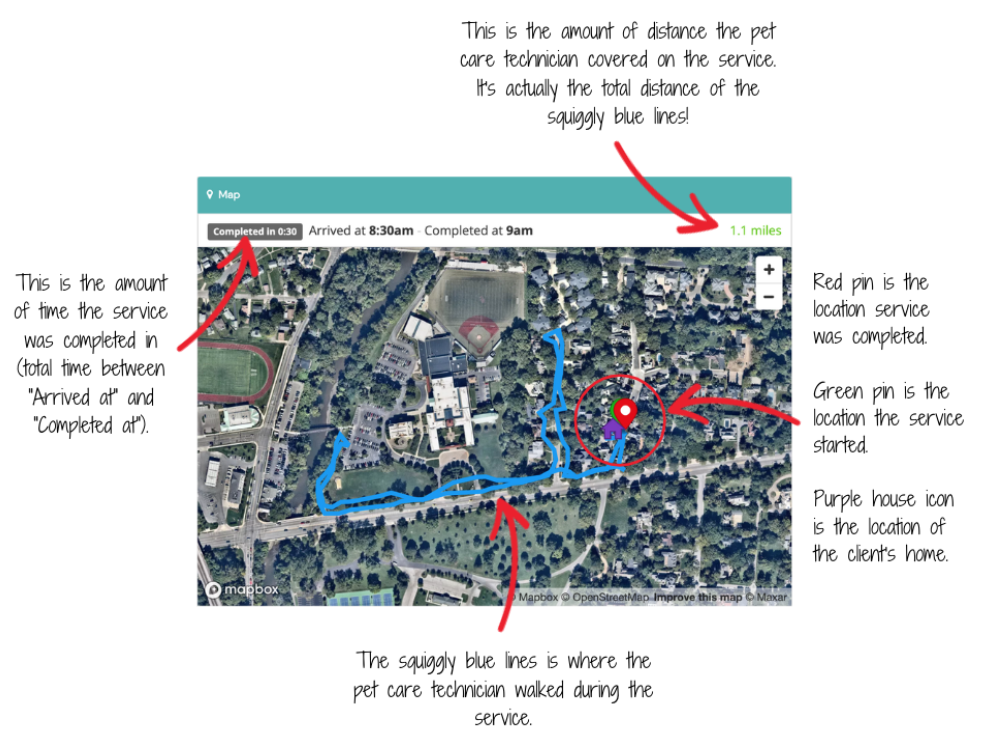
Journal maps are especially useful so that you can see where the team member was located in real-time during the service. If you’ve scheduled a dog walk with us, this is nice because it means you can easily see the route/distance in which the team member walked!













