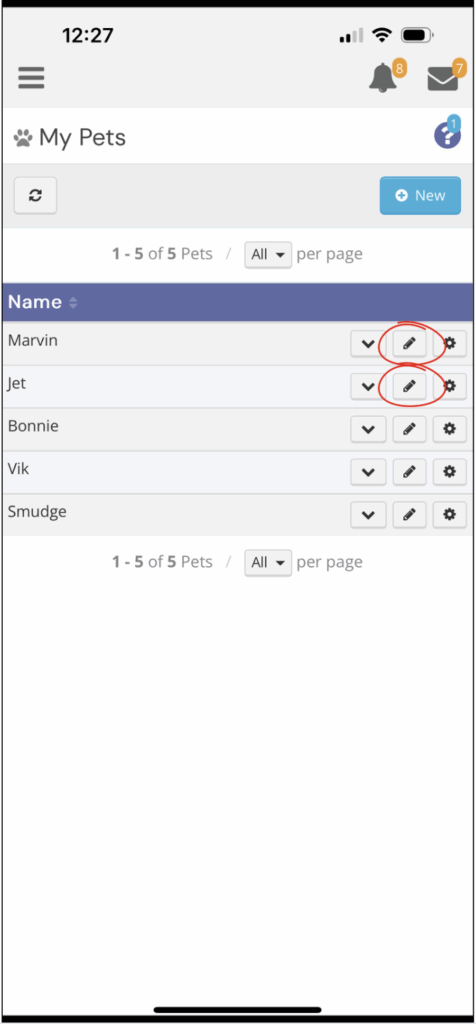If your pet’s routine has changed, you need to update outdated info, or you’d like to add new details to an existing pet profile, follow these steps:
- Log in to your client account using your credentials
- Tap the ☰ menu (top left corner)
- Select Petcare > My Pets
- Locate the pet profile you’d like to edit/update
- Tap the pencil icon (✏️) next to the pet
- Make your updates
- Click Save at the bottom of the page