At Hands N Paws, we use a unique hybrid scheduling model that gives you both flexibility and guaranteed work. This guide will walk you through how to find, accept, and manage visits in Precise Petcare.
Our Scheduling Philosophy: Team-Based & Flexible
Clients book with Hands N Paws, not with one specific sitter. This means we work together as a team to provide reliable care. You get the benefit of choosing your own visits while also receiving assigned work that matches your availability.
The Two Ways You Get Scheduled
Scheduling here is a mix of two things:
A. Manager-Assigned Visits (Your Guaranteed Work)
Manager-assigned visits are the cornerstone of guaranteed work, as they are shifts added directly to your schedule by Hands N Paws leaders. These assignments are made based on the availability you proactively set within your Precise Petcare profile. To maintain your active status with the company and be eligible for these visits, you must consistently make yourself available for a minimum of 15 hours each week. This requirement is essential, as it provides HNP with the necessary framework to effectively assign and distribute the ongoing flow of pet care appointments.
B. First-Come, First-Served Visits (Self-Added Work)
You are also encouraged to self-create your work schedule by proactively accepting open visits through the Precise Petcare platform. This allows you to take control of your earnings and fill your calendar with visits that best suit your preferences and availability.
- How it works: New visit requests appear as white/red service boxes available to the entire team
- The process: You’ll get a visit notification → Open Precise Petcare → Review details → Click “Accept”
- Speed matters: These visits can be claimed quickly, so keep notifications enabled!
How to Accept a Service Request
- Find Available Visits. Go to your ‘My Schedule‘ page and look for white/red service boxes with the
ANYONEtag. - Vet the Visit. Before clicking accept, you MUST review:
- Client & Pet Notes: Click the client’s name to open their full profile. Review all care instructions, home access details, and pet routines.
- Location: Check the address and assess the travel distance from your other visits.
- Time & Duration: Ensure it fits realistically in your day without causing you to rush.
- Claim It. Click the “Accept” button at the bottom of the white/red service box.
- Confirm. The box will immediately turn yellow, confirming it’s now on your personal schedule.
Overbooking yourself or accepting visits with unrealistic travel distances is a common mistake. Vet every visit thoroughly before accepting.
Strategic Scheduling: How to Work Smarter
Use Desktop Computer (Vs Your Phone)
For serious scheduling, login on desktop. The big screen is your command center for mapping your entire schedule with intention. Instead of just quickly accepting visits on the Precise Petcare mobile app, block out time to strategically build your schedule on the desktop site. You’ll see the full map clearly (see Route View below), group visits efficiently, and maximize your earning potential by designing your ideal route.
Use Route View
Route View (best on desktop!) is a map-based feature on your My Schedule page. Instead of just showing a list of appointments, it displays all visits (both ANYONE and your own) visually on a map. Click here for help with changing your schedule view.
This allows you to easily see which jobs are clustered in the same neighborhood. By identifying these groups, you can schedule your day in a logical, efficient order instead of wasting time driving back and forth across town.
The major benefit is maximizing your earning time. Less time spent driving between far-apart visits means more time you can spend with pets and on your next paid job!
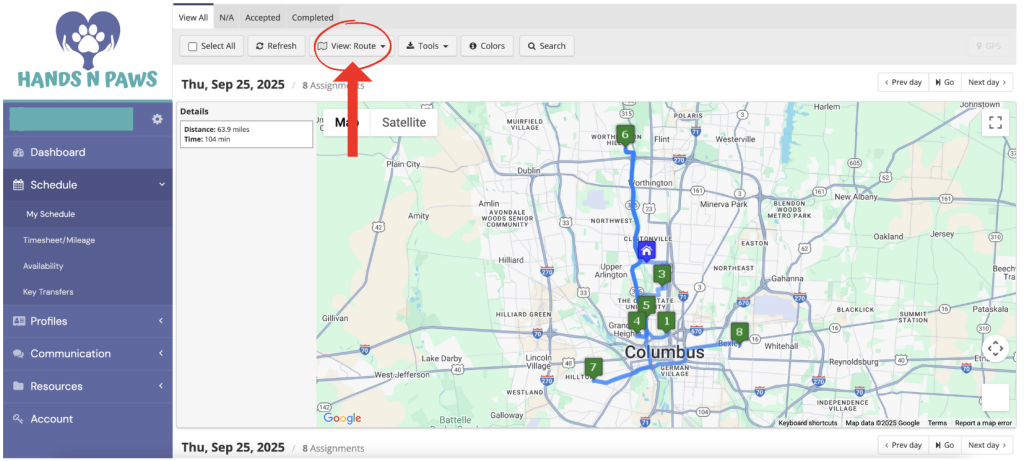
Pro Tips for Success
- Practice Realistic Time Blocking: Limit yourself to a maximum of 3 visits per 2-hour window and always include 10-15 minute buffers between appointments for travel, parking, and unexpected pet needs.
- Plan Weeks in Advance: Claim visits as soon as you get notifications and build your schedule weeks ahead. Update your availability regularly (ongoing two-week basis recommended) to receive the best manager-assigned work.
- Refresh the Platform Daily: New visits are requested by clients every day, so check often to claim new opportunities.
- Prioritize Consistency: The more you self-schedule, the easier it becomes to build efficient, ideal days.
- Choose Quality Over Quantity: It’s better to provide excellent care on fewer visits than to rush through a overpacked schedule.
Remember: Your schedule is in your hands. Use these strategies to create a workflow that matches your goals and provides excellent client care!
Monthly Visit Releases (“Visit Drops”)
If your schedule looks blank for future months (e.g., no open visits in the upcoming months), don’t worry — this is intentional! Hands N Paws now releases visits in monthly batches to keep scheduling organized and exciting.
Here’s how it works:
- Visits are held on the backend throughout the month.
- At the end of each month, all visits for the upcoming month are released at once in a “Big Visit Drop.”
- You’ll see an announcement in the #open-visits Slack channel when the drop goes live (for example, “300 new visits just released for November — go claim your schedule!”).
- Once released, you can view and claim visits for the upcoming month as usual using our Scheduling Strategies.
Maintaining Your Active Status
To ensure we can reliably serve our clients and offer you consistent opportunities, all team members must maintain an active status.
The Requirement: You must have at least 15 hours of availability listed on your My Availability calendar in Precise each week. (This does not mean you’ll always have 15 hours of pet visits — just that your schedule shows 15 hours where you’re open and ready for visits.)
How to Meet It: Keep your My Availability calendar updated weekly and make sure it reflects the times you’re realistically able to accept visits. Then, proactively accept visits that align with those hours.
Why It Matters:
- Helps us guarantee coverage and build client trust as HNP grows.
- Allows visits to be distributed fairly across the whole team.
- Ensures you’re set up for a steady, reliable flow of work and earnings.
Your active status is the key to unlocking manager-assigned visits and your long-term success on the team.


